As digital scrappers, everything we do is on our computers. It makes perfect sense to protect our computers and what is on them. So, this first part in our series, I will be sharing with you tips on how to keep your computer safe with Firewalls.
What is a Firewall? Simply put, a Firewall is a barrier keeping harmful things away from your computer. The Firewall filters information coming into your computer from your Internet connection. A Firewall can come in the form of a software program or a hardware device.
My personal philosophy is you can’t have too many Firewalls in place for your computer. This is precious information that we’re holding on our hard drives - pictures, memories, etc. We don’t want them vulnerable to outside forces.
A Firewall that is automatically given to us is provided by Windows. To check to see if your computer is protected by this Firewall, first go to your Control Panel by clicking on your Start button.
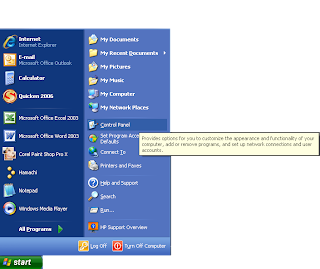
Then this screen will pop up or something like it depending on your version of Windows. I’m using Windows XP.
Then we want to click on Security Center, which will lead us to a screen similar to this:
Click on the Windows Firewall, and you will see something like this:

You want to have the On circle checked, and you are protected. Now, I won’t get into here, because it would take too long, but there are exceptions that need to be made for the Firewall. Such as some programs, that are installed on your computer, might need to gain access through the Firewall in order to connect with the Internet for them to work or just to update. I would suggest talking with a professional about how to set these exceptions up.
On to more Firewalls. There are some software programs that you can add in order to make your computer barrier stronger. I really like Comodo. You can even download their Firewall Pro for free here. Also, if you add a router to your home network, the router can come with a Firewall of its own. Linksys has some really great routers for excellent prices. You can visit their website here.
Okay, I think that’s about all for Firewalls. There’s actually much, much more to them, but I just wanted to touch on the subject and make you aware of why it is a good idea to have them in place, and give suggestions on what to use. Do your research, and always seek the advice of a professional as working with Firewalls can be complicated.

You want to have the On circle checked, and you are protected. Now, I won’t get into here, because it would take too long, but there are exceptions that need to be made for the Firewall. Such as some programs, that are installed on your computer, might need to gain access through the Firewall in order to connect with the Internet for them to work or just to update. I would suggest talking with a professional about how to set these exceptions up.
On to more Firewalls. There are some software programs that you can add in order to make your computer barrier stronger. I really like Comodo. You can even download their Firewall Pro for free here. Also, if you add a router to your home network, the router can come with a Firewall of its own. Linksys has some really great routers for excellent prices. You can visit their website here.
Okay, I think that’s about all for Firewalls. There’s actually much, much more to them, but I just wanted to touch on the subject and make you aware of why it is a good idea to have them in place, and give suggestions on what to use. Do your research, and always seek the advice of a professional as working with Firewalls can be complicated.




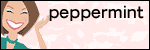
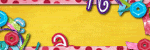
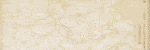
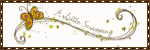




No comments:
Post a Comment